 Tracking your fleet vehicles on Returnloads.net couldn’t be simpler, there is no need to even have tracking devices installed in your vehicles.
Tracking your fleet vehicles on Returnloads.net couldn’t be simpler, there is no need to even have tracking devices installed in your vehicles.
All that is needed is for your drivers to download the free Returnloads.net app and their smartphone or tablet will be instantly turned into a vehicle tracking device.
The vehicle tracking system is a benefit of your Returnloads.net membership so there are no additional charges from us for tracking your vehicles.
Once you have followed the simple steps below you will be able to see the whereabouts of your vehicles in real-time and also see which loads are available near your vehicles making it quicker and easier to find a load if your vehicles are empty.
Click "My Fleet" from the navigation menu near the top of the page. Once you are in the "My Fleet" dashboard, select "Add a vehicle"
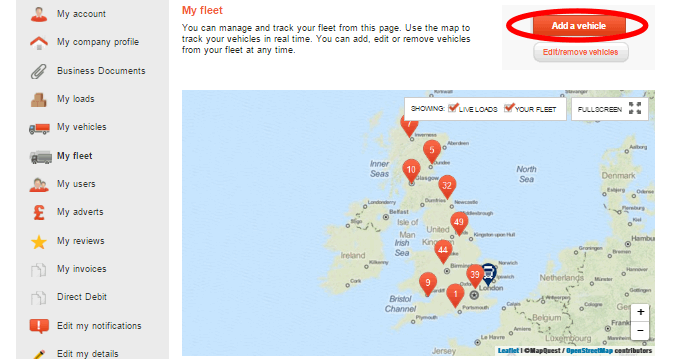
This will open a pop-up, complete all the required details and submit by clicking the "Add a vehicle" button.
Repeat this process for each vehicle you want to track.
Once submitted an email will be sent to your drivers, using the email address that you added, with their app login details.
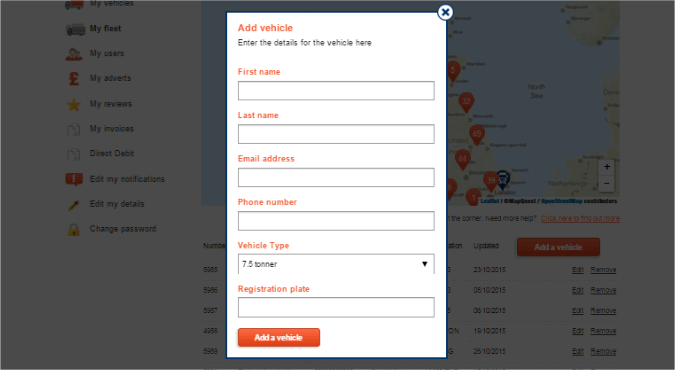
Your drivers then need to open the Returnloads.net app on their smartphone and login with the details that we emailed them. You can find out how to download the app here: Returnloads.net App
On the app they will need to press ‘’Settings’’ and then switch the ‘’Track Me’’ button from No to Yes.
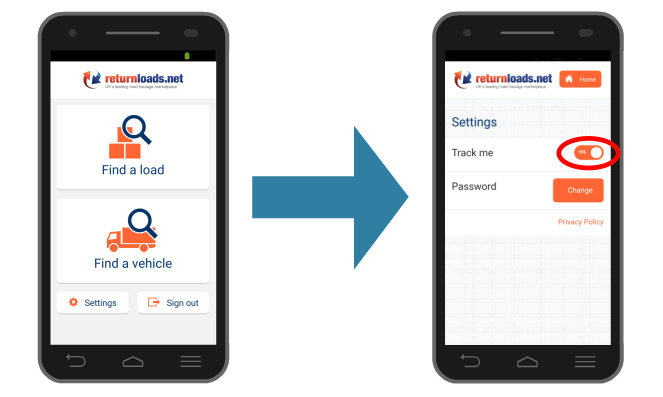
The vehicle tracking is now live and you can see the whereabouts of your fleet vehicles wherever they are.
We understand that privacy is important and have made it easy for your drivers to turn the tracking off at the end of their shift.
To locate a specific driver or vehicle, click on that vehicle from the fleet list under the map and you will instantly be taken to the vehicle’s location.

Already Use a Vehicle Tracking System?
If you already use a vehicle tracking system or telematics and would like to be able to view your tracked vehicles on our interactive load map please contact us. We may be able to integrate your existing telematics to work with the Returnloads.net freight exchange.